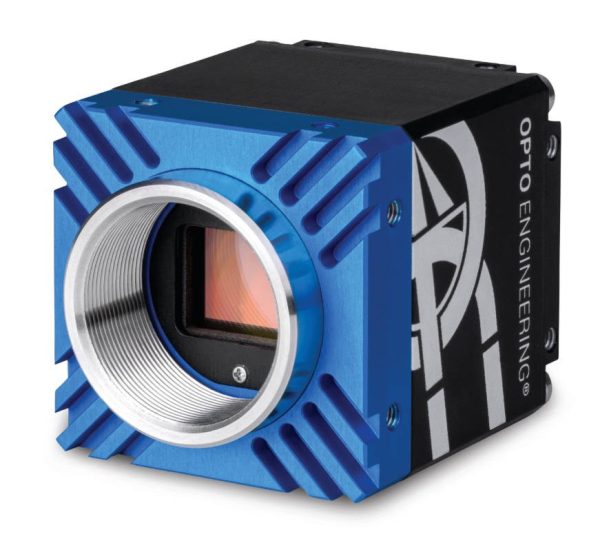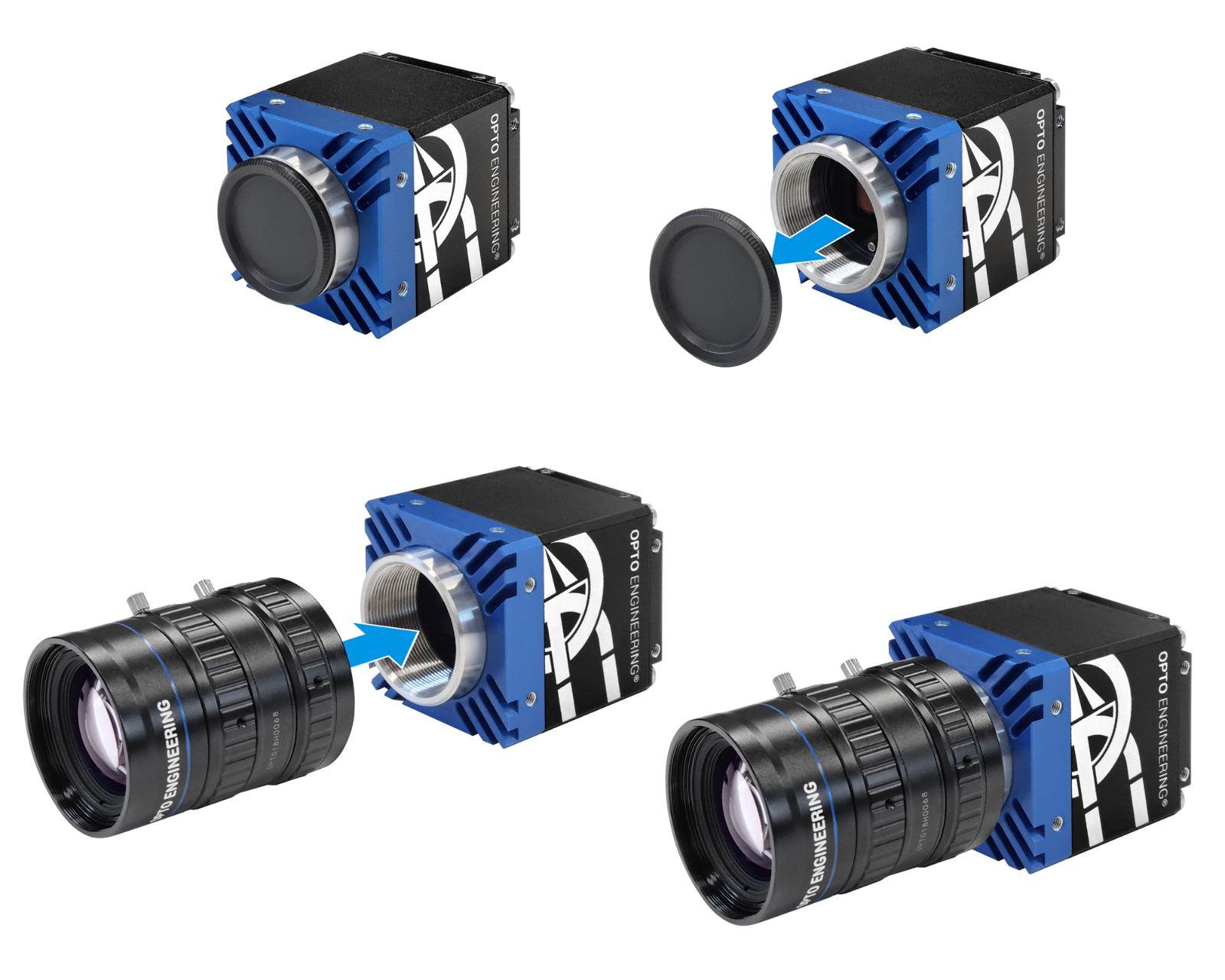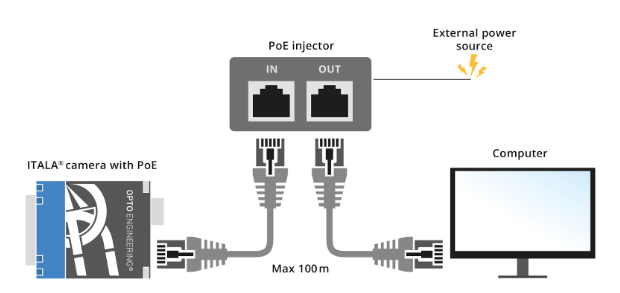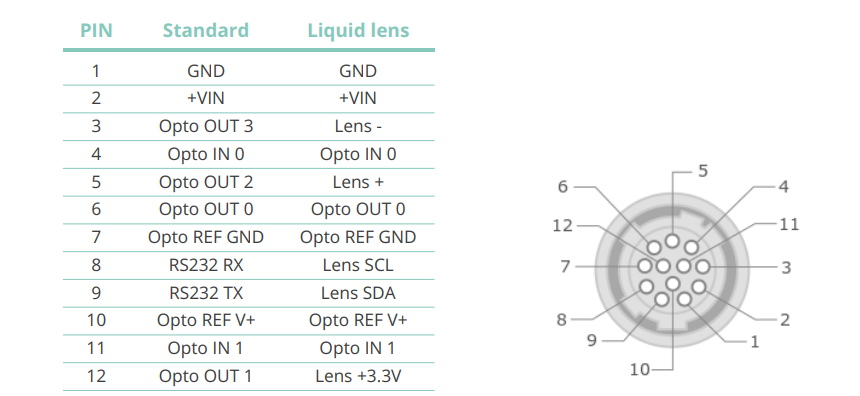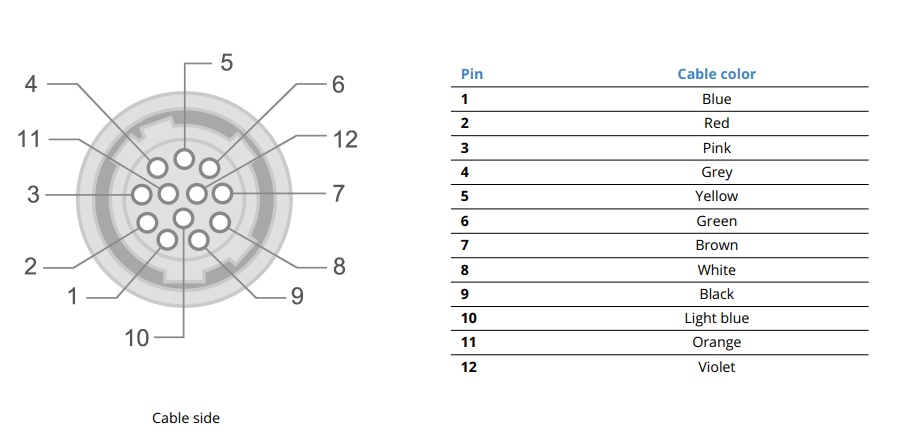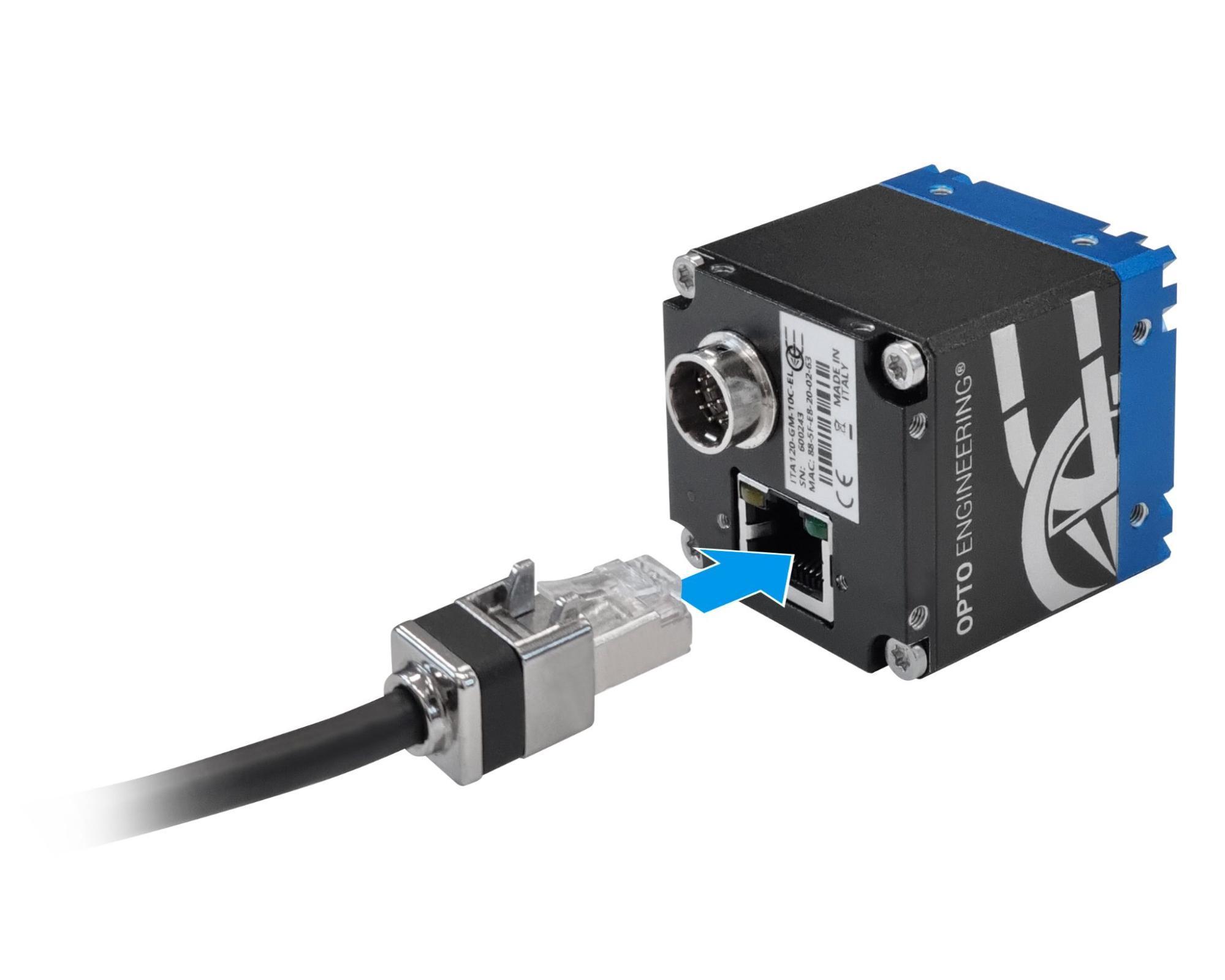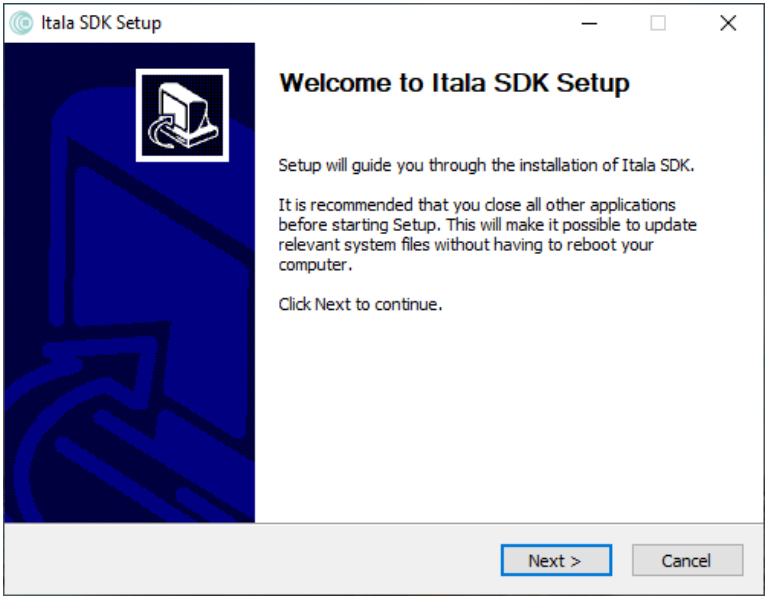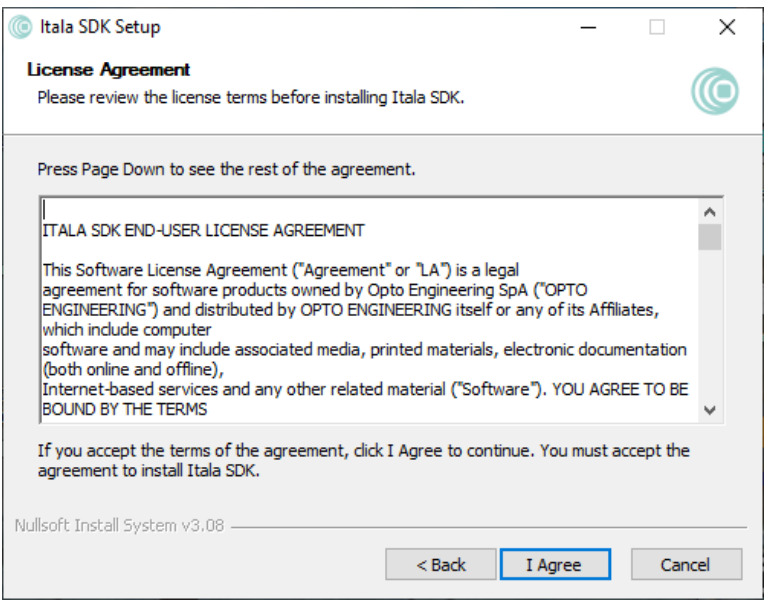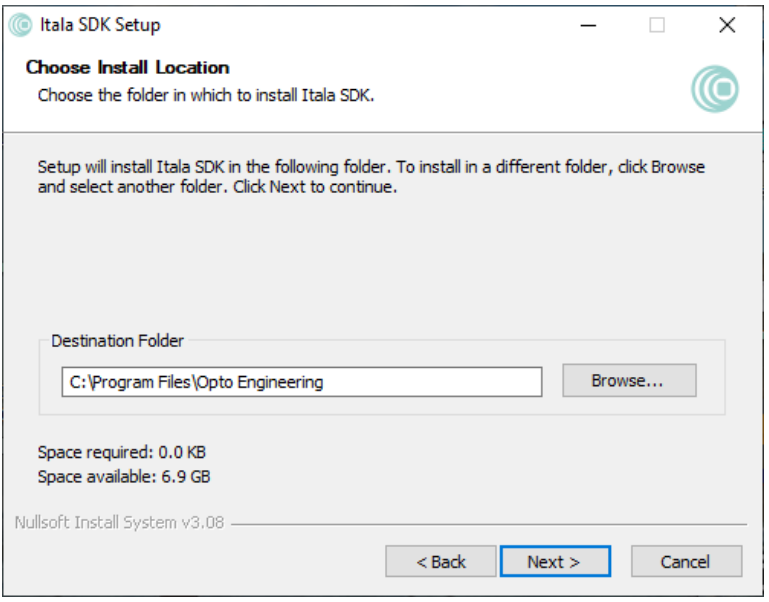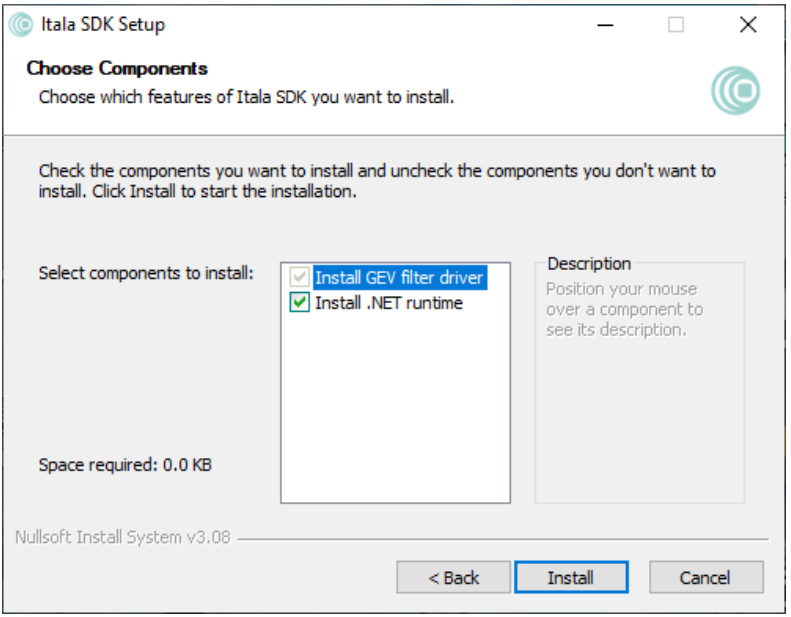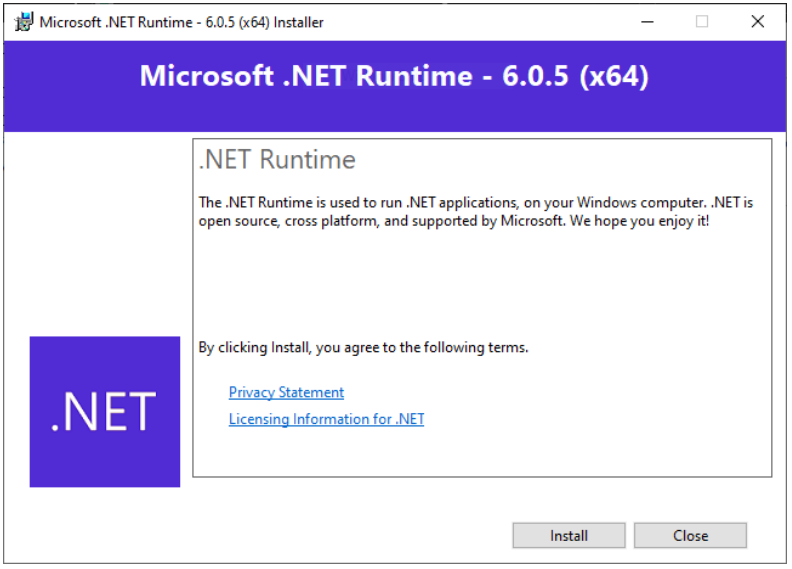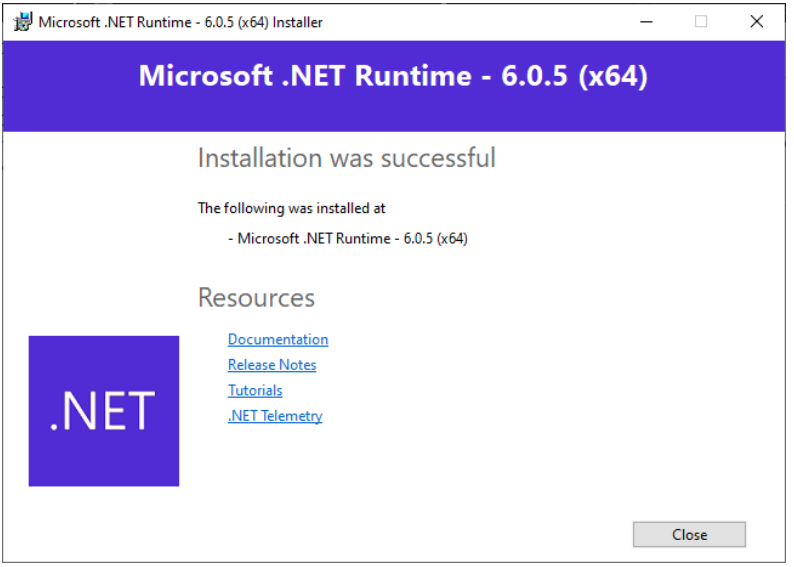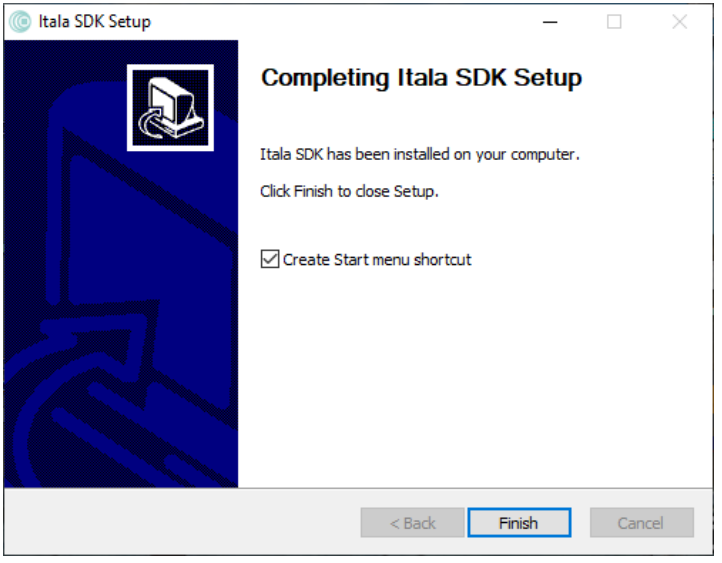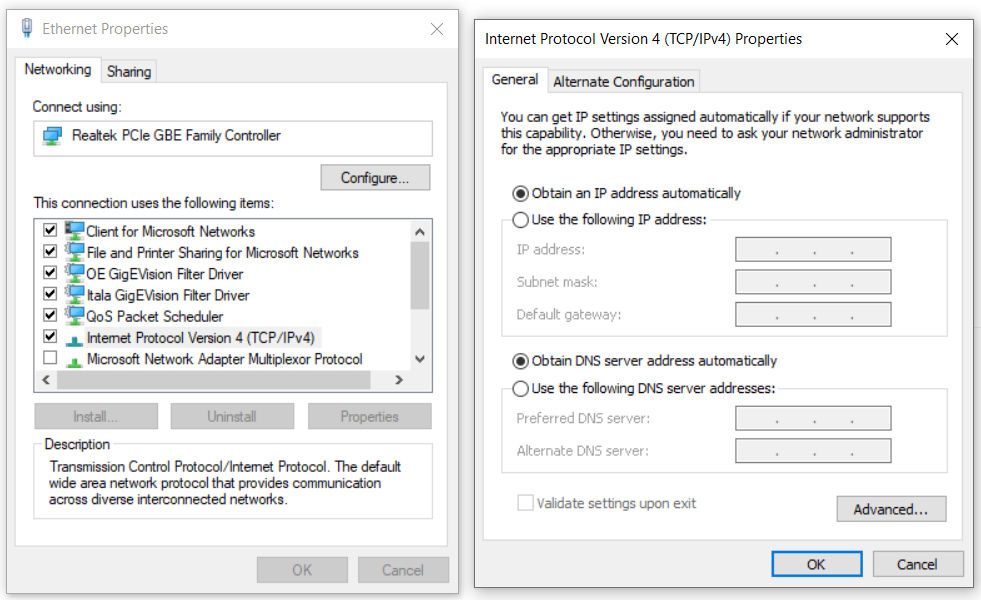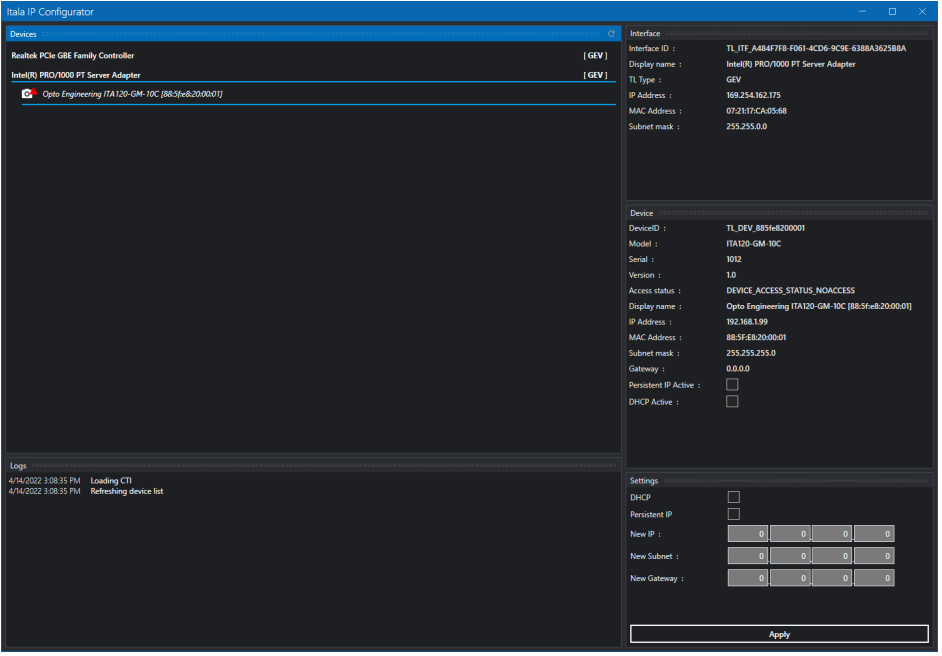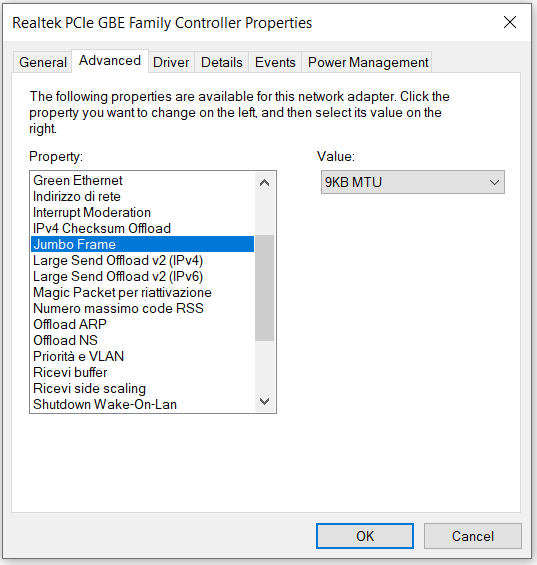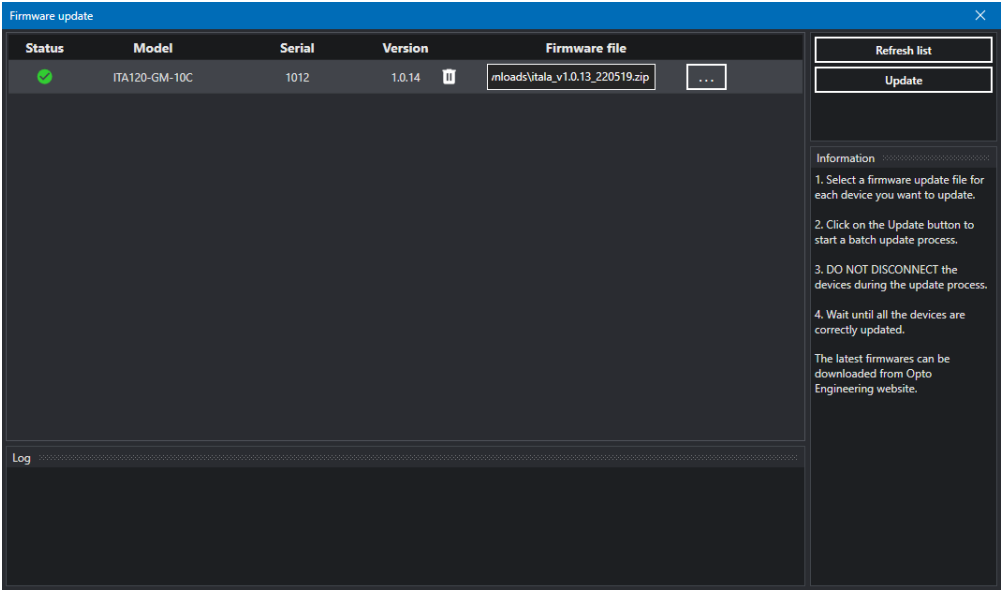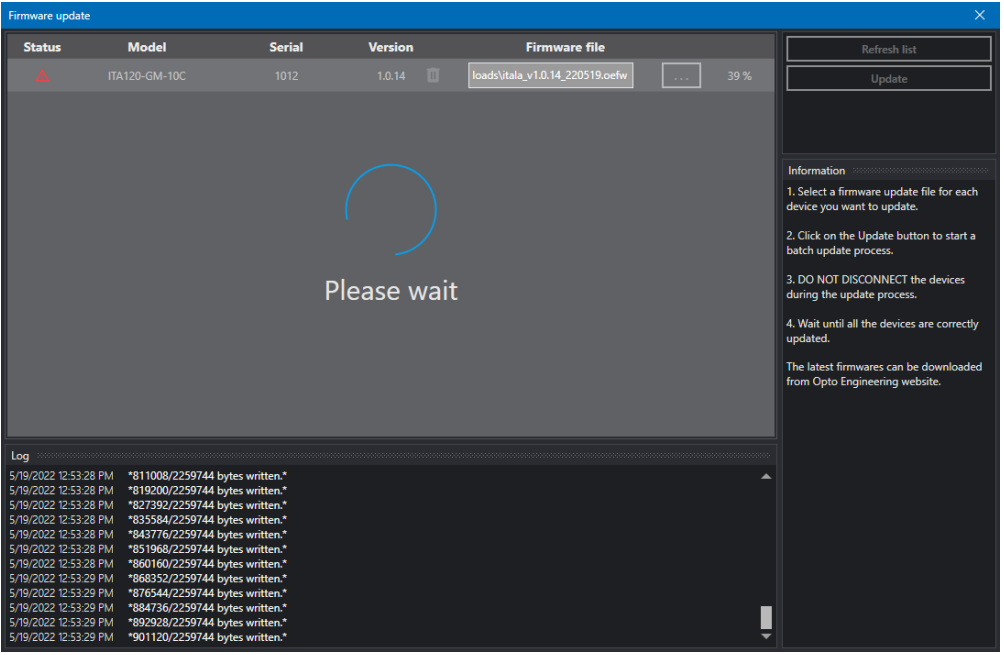The Perfect Companion to OptoEngineering Optics
Over 20 Years ago, OptoEngineering greatly expanded the use of Telecentric lenses worldwide, with the creation of the TC Series of Bi-Telecentric Lenses. Over time, OptoEngineering has gained a solid worldwide reputation for manufacturing high quality optics and creative imaging solutions.
OptoEngineering’s well-earned reputation has now expanded into the manufacture of high-quality cameras for the machine vision and general industrial and scientific imaging fields.
The new ITAL Series of cameras are designed and manufactured at OptoEngineering’s manufacturing facility in Mantova, in the Lombardy region of Italy.
Series
GigE
Series
GigE
Quality
Assurance
Quick Start
Instructions
Series
GigE
ITAL G Series – GigaBit Ethernet CamerasITALA G is a series of GigE vision industrial cameras designed and manufactured in Italy by Opto Engineering®. With resolutions ranging from 3.2 MP to 31 MP, the ITALA G series features robust and reliable industrial cameras with excellent quality-to-price ratio and suitable for any imaging application.All Models feature SONY Low-noise High-Sensitivity Pregius CMOS Image Sensor features a GLOBAL SHUTTER. Power is Provided via Power-Over-Ethernet with a GigaBit Ethernet Interface. |
MODEL COLOR
or
MONO HORIZ
PIXELS VERT
PIXELS TOTAL
PIXELS
(Mpixels) PIXEL
SIZE
(um) PAA H
(mm) PAA V
(mm) PAA Diag
(mm) FRAME
RATE
(f/s) OPTICS
FORMAT IMAGE
SENSOR
MANUF IMAGE
SENSOR
MODEL LENS
MOUNT
ITA04-GM-10C Mono 728 544 0.396 6.90 5.023 3.754 6.271 296.7 1/2.9″ SONY IMX287 C-Mount
ITA04-GC-10C Color 728 544 0.396 6.90 5.023 3.754 6.271 296.7 1/2.9″ SONY IMX287 C-Mount
ITA16-GM-10C Mono 1456 1088 1.584 3.45 5.023 3.754 6.271 74.2 1/2.9″ SONY IMX273 C-Mount
ITA16-GC-10C Color 1456 1088 1.584 3.45 5.023 3.754 6.271 74.2 1/2.9″ SONY IMX273 C-Mount
ITA23-GM-10C Mono 1936 1216 2.35 5.86 11.345 7.126 13.397 31.6 1/1.2″ SONY IMX249 C-Mount
ITA23-GC-10C Color 1936 1216 2.35 5.86 11.345 7.126 13.397 31.6 1/1.2″ SONY IMX249 C-Mount
ITA24-GM-10C Mono 1936 1216 2.534 3.45 6.679 4.195 7.887 49.9 1/2.3″ SONY IMX392 C-Mount
ITA24-GC-10C Color 1936 1216 2.534 3.45 6.679 4.195 7.887 49.9 1/2.3″ SONY IMX392 C-Mount
ITA32-GM-10C Mono 2064 1544 3.187 3.45 7.121 5.327 8.893 37.3 1/1.8″ SONY IMX265 C-Mount
ITA32-GC-10C Color 2064 1544 3.187 3.45 7.121 5.327 8.893 12.4 1/1.8″ SONY IMX265 C-Mount
ITA50-GM-10C Mono 2064 2056 4.244 3.45 7.121 7.093 10.051 23.4 2/3″ SONY IMX264 C-Mount
ITA50-GC-10C Color 2064 2056 4.244 3.45 7.121 7.093 10.051 7.8 2/3″ SONY IMX264 C-Mount
ITA50-GM-10C-PL Polar Mono 2064 2056 4.244 3.45 7.121 7.093 10.051 23.4 2/3″ SONY IMX264 C-Mount
ITA50-GC-10C-PL Polar Color 2064 2056 4.244 3.45 7.121 7.093 10.051 7.8 2/3″ SONY IMX264 C-Mount
ITA51-GM-20C Mono 2472 2064 5.102 2.74 6.773 5.655 8.824 23.0 1/1.8″ SONY IMX547 C-Mount
ITA51-GC-20C Color 2472 2064 5.102 2.74 6.773 5.655 8.824 23.0 1/1.8″ SONY IMX547 C-Mount
ITA81-GM-20C Mono 2856 2848 8.134 2.74 7.825 7.804 11.051 14.4 2/3 “ SONY IMX546 C-Mount
ITA81-GC-20C Color 2856 2848 8.134 2.74 7.825 7.804 11.051 14.4 2/3 “ SONY IMX546 C-Mount
ITA89-GM-10C Mono 4112 2176 8.948 3.45 14.186 7.507 16.050 13.3 1″ SONY IMX267 C-Mount
ITA89-GC-10C Color 4112 2176 8.948 3.45 14.186 7.507 16.050 4.4 1″ SONY IMX267 C-Mount
ITA120-GM-10C Mono 4112 3008 12.369 3.45 14.186 10.378 17.577 9.6 1.1″ SONY IMX304 C-Mount
ITA120-GC-10C Color 4112 3008 12.369 3.45 14.186 10.378 17.577 3.2 1.1″ SONY IMX304 C-Mount
ITA120-GM-11C-PL Polar Mono 4112 3008 12.369 3.45 14.186 10.378 17.577 9.6 1.1″ SONY IMX304 C-Mount
ITA120-GC-11C-PL Polar Color 4112 3008 12.369 3.45 14.186 10.378 17.577 9.6 1.1″ SONY IMX304 C-Mount
ITA124-GM-20C Mono 4128 3008 12.417 2.74 14.186 10.378 17.577 9.5 1/1.1″ SONY IMX545 C-Mount
ITA124-GC-20C Color 4128 3008 12.417 2.74 14.186 10.378 17.577 9.5 1/1.1″ SONY IMX545 C-Mount
ITA162-GM-20C Mono 5472 3084 16.876 2.74 18.878 10.640 21.670 7.3 1.1″ SONY IMX542 C-Mount
ITA162-GC-20C Color 5472 3084 16.876 2.74 18.878 10.640 21.670 7.3 1.1″ SONY IMX542 C-Mount
ITA168-GM-10J Mono 5472 3084 16.876 3.45 18.878 10.640 21.670 7 4/3″ SONY IMX387 M42x1 FD 12
ITA168-GC-10J Color 5472 3084 16.876 3.45 18.878 10.640 21.670 2.3 4/3″ SONY IMX387 M42x1 FD 12
ITA196-GM-10J Mono 4432 4436 19.660 3.45 15.290 15.304 21.634 6 4/3″ SONY IMX367 M42x1 FD 12
ITA196-GC-10J Color 4432 4436 19.660 3.45 15.290 15.304 21.634 2 4/3″ SONY IMX367 M42x1 FD 12
ITA204-GM-20C Mono 4512 4512 20.358 2.74 12.363 12.363 17.484 6 4/3″ SONY IMX541 C-Mount
ITA204-GC-20C Color 4512 4512 20.358 2.74 12.363 12.363 17.484 6 4/3″ SONY IMX541 C-Mount
ITA246-GM-20C Mono 5328 3608 24.551 2.74 14.599 12.626 19.301 4.8 1.2″ SONY IMX540 C-Mount
ITA246-GC-20C Color 5328 3608 24.551 2.74 14.599 12.626 19.301 4.8 1.2″ SONY IMX540 C-Mount
ITA315-GM-10J Mono 6480 4860 31.493 3.45 22.356 16.767 27.945 3.8 APS-C SONY IMX342 M42x1 FD 12
ITA315-GC-10J Color 6480 4860 31.493 3.45 22.356 16.767 27.945 1.3 APS-C SONY IMX342 M42x1 FD 12
| MODEL | COLOR or MONO | HORIZ PIXELS | VERT PIXELS | TOTAL PIXELS (Mpixels) | PIXEL SIZE (um) | PAA H (mm) | PAA V (mm) | PAA Diag (mm) | FRAME RATE (f/s) | OPTICS FORMAT | IMAGE SENSOR MANUF | IMAGE SENSOR MODEL | LENS MOUNT |
|---|---|---|---|---|---|---|---|---|---|---|---|---|---|
| ITA04-GM-10C | Mono | 728 | 544 | 0.396 | 6.90 | 5.023 | 3.754 | 6.271 | 296.7 | 1/2.9″ | SONY | IMX287 | C-Mount |
| ITA04-GC-10C | Color | 728 | 544 | 0.396 | 6.90 | 5.023 | 3.754 | 6.271 | 296.7 | 1/2.9″ | SONY | IMX287 | C-Mount |
| ITA16-GM-10C | Mono | 1456 | 1088 | 1.584 | 3.45 | 5.023 | 3.754 | 6.271 | 74.2 | 1/2.9″ | SONY | IMX273 | C-Mount |
| ITA16-GC-10C | Color | 1456 | 1088 | 1.584 | 3.45 | 5.023 | 3.754 | 6.271 | 74.2 | 1/2.9″ | SONY | IMX273 | C-Mount |
| ITA23-GM-10C | Mono | 1936 | 1216 | 2.35 | 5.86 | 11.345 | 7.126 | 13.397 | 31.6 | 1/1.2″ | SONY | IMX249 | C-Mount |
| ITA23-GC-10C | Color | 1936 | 1216 | 2.35 | 5.86 | 11.345 | 7.126 | 13.397 | 31.6 | 1/1.2″ | SONY | IMX249 | C-Mount |
| ITA24-GM-10C | Mono | 1936 | 1216 | 2.534 | 3.45 | 6.679 | 4.195 | 7.887 | 49.9 | 1/2.3″ | SONY | IMX392 | C-Mount |
| ITA24-GC-10C | Color | 1936 | 1216 | 2.534 | 3.45 | 6.679 | 4.195 | 7.887 | 49.9 | 1/2.3″ | SONY | IMX392 | C-Mount |
| ITA32-GM-10C | Mono | 2064 | 1544 | 3.187 | 3.45 | 7.121 | 5.327 | 8.893 | 37.3 | 1/1.8″ | SONY | IMX265 | C-Mount |
| ITA32-GC-10C | Color | 2064 | 1544 | 3.187 | 3.45 | 7.121 | 5.327 | 8.893 | 12.4 | 1/1.8″ | SONY | IMX265 | C-Mount |
| ITA50-GM-10C | Mono | 2064 | 2056 | 4.244 | 3.45 | 7.121 | 7.093 | 10.051 | 23.4 | 2/3″ | SONY | IMX264 | C-Mount |
| ITA50-GC-10C | Color | 2064 | 2056 | 4.244 | 3.45 | 7.121 | 7.093 | 10.051 | 7.8 | 2/3″ | SONY | IMX264 | C-Mount |
| ITA50-GM-10C-PL | Polar Mono | 2064 | 2056 | 4.244 | 3.45 | 7.121 | 7.093 | 10.051 | 23.4 | 2/3″ | SONY | IMX264 | C-Mount |
| ITA50-GC-10C-PL | Polar Color | 2064 | 2056 | 4.244 | 3.45 | 7.121 | 7.093 | 10.051 | 7.8 | 2/3″ | SONY | IMX264 | C-Mount |
| ITA51-GM-20C | Mono | 2472 | 2064 | 5.102 | 2.74 | 6.773 | 5.655 | 8.824 | 23.0 | 1/1.8″ | SONY | IMX547 | C-Mount |
| ITA51-GC-20C | Color | 2472 | 2064 | 5.102 | 2.74 | 6.773 | 5.655 | 8.824 | 23.0 | 1/1.8″ | SONY | IMX547 | C-Mount |
| ITA81-GM-20C | Mono | 2856 | 2848 | 8.134 | 2.74 | 7.825 | 7.804 | 11.051 | 14.4 | 2/3 “ | SONY | IMX546 | C-Mount |
| ITA81-GC-20C | Color | 2856 | 2848 | 8.134 | 2.74 | 7.825 | 7.804 | 11.051 | 14.4 | 2/3 “ | SONY | IMX546 | C-Mount |
| ITA89-GM-10C | Mono | 4112 | 2176 | 8.948 | 3.45 | 14.186 | 7.507 | 16.050 | 13.3 | 1″ | SONY | IMX267 | C-Mount |
| ITA89-GC-10C | Color | 4112 | 2176 | 8.948 | 3.45 | 14.186 | 7.507 | 16.050 | 4.4 | 1″ | SONY | IMX267 | C-Mount |
| ITA120-GM-10C | Mono | 4112 | 3008 | 12.369 | 3.45 | 14.186 | 10.378 | 17.577 | 9.6 | 1.1″ | SONY | IMX304 | C-Mount |
| ITA120-GC-10C | Color | 4112 | 3008 | 12.369 | 3.45 | 14.186 | 10.378 | 17.577 | 3.2 | 1.1″ | SONY | IMX304 | C-Mount |
| ITA120-GM-11C-PL | Polar Mono | 4112 | 3008 | 12.369 | 3.45 | 14.186 | 10.378 | 17.577 | 9.6 | 1.1″ | SONY | IMX304 | C-Mount |
| ITA120-GC-11C-PL | Polar Color | 4112 | 3008 | 12.369 | 3.45 | 14.186 | 10.378 | 17.577 | 9.6 | 1.1″ | SONY | IMX304 | C-Mount |
| ITA124-GM-20C | Mono | 4128 | 3008 | 12.417 | 2.74 | 14.186 | 10.378 | 17.577 | 9.5 | 1/1.1″ | SONY | IMX545 | C-Mount |
| ITA124-GC-20C | Color | 4128 | 3008 | 12.417 | 2.74 | 14.186 | 10.378 | 17.577 | 9.5 | 1/1.1″ | SONY | IMX545 | C-Mount |
| ITA162-GM-20C | Mono | 5472 | 3084 | 16.876 | 2.74 | 18.878 | 10.640 | 21.670 | 7.3 | 1.1″ | SONY | IMX542 | C-Mount |
| ITA162-GC-20C | Color | 5472 | 3084 | 16.876 | 2.74 | 18.878 | 10.640 | 21.670 | 7.3 | 1.1″ | SONY | IMX542 | C-Mount |
| ITA168-GM-10J | Mono | 5472 | 3084 | 16.876 | 3.45 | 18.878 | 10.640 | 21.670 | 7 | 4/3″ | SONY | IMX387 | M42x1 FD 12 |
| ITA168-GC-10J | Color | 5472 | 3084 | 16.876 | 3.45 | 18.878 | 10.640 | 21.670 | 2.3 | 4/3″ | SONY | IMX387 | M42x1 FD 12 |
| ITA196-GM-10J | Mono | 4432 | 4436 | 19.660 | 3.45 | 15.290 | 15.304 | 21.634 | 6 | 4/3″ | SONY | IMX367 | M42x1 FD 12 |
| ITA196-GC-10J | Color | 4432 | 4436 | 19.660 | 3.45 | 15.290 | 15.304 | 21.634 | 2 | 4/3″ | SONY | IMX367 | M42x1 FD 12 |
| ITA204-GM-20C | Mono | 4512 | 4512 | 20.358 | 2.74 | 12.363 | 12.363 | 17.484 | 6 | 4/3″ | SONY | IMX541 | C-Mount |
| ITA204-GC-20C | Color | 4512 | 4512 | 20.358 | 2.74 | 12.363 | 12.363 | 17.484 | 6 | 4/3″ | SONY | IMX541 | C-Mount |
| ITA246-GM-20C | Mono | 5328 | 3608 | 24.551 | 2.74 | 14.599 | 12.626 | 19.301 | 4.8 | 1.2″ | SONY | IMX540 | C-Mount |
| ITA246-GC-20C | Color | 5328 | 3608 | 24.551 | 2.74 | 14.599 | 12.626 | 19.301 | 4.8 | 1.2″ | SONY | IMX540 | C-Mount |
| ITA315-GM-10J | Mono | 6480 | 4860 | 31.493 | 3.45 | 22.356 | 16.767 | 27.945 | 3.8 | APS-C | SONY | IMX342 | M42x1 FD 12 |
| ITA315-GC-10J | Color | 6480 | 4860 | 31.493 | 3.45 | 22.356 | 16.767 | 27.945 | 1.3 | APS-C | SONY | IMX342 | M42x1 FD 12 |
Series
GigE
ITAL G.EL Series – GigE Cameras – with Integrated Liquid Lens ControllerThe OptoEngineering TALA G.EL is a series of GigE Vision industrial cameras with an integrated liquid lens controller designed and built in Italy by Opto Engineering®.With resolutions ranging from 3.2 MP to 12.3 MP, the ITALA G.EL cameras allow to simplify the integration of Optotune® liquid lenses thanks to a built-in driver to avoid an external dedicated hardware. |
| MODEL | HORIZ PIXELS | VERT PIXELS | TOTAL PIXELS (Mpixels) | PIXEL SIZE (um) | PAA H (mm) | PAA V (mm) | PAA Diag (mm) | FRAME RATE (f/s) | OPTICS FORMAT | IMAGE SENSOR MANUF | IMAGE SENSOR MODEL | COLOR or MONO | LENS MOUNT |
|---|---|---|---|---|---|---|---|---|---|---|---|---|---|
| ITA16-GM-10C-EL | 1456 | 1088 | 1.584 | 3.45 | 5.023 | 3.754 | 6.271 | 74.2 | 1/2.9″ | SONY | IMX273 | Mono | C-Mount |
| ITA16-GC-10C-EL | 1456 | 1088 | 1.584 | 3.45 | 5.023 | 3.754 | 6.271 | 74.2 | 1/2.9″ | SONY | IMX273 | Color | C-Mount |
| ITA24-GM-10C-EL | 1936 | 1216 | 2.534 | 3.45 | 6.679 | 4.195 | 7.887 | 49.9 | 1/2.3″ | SONY | IMX392 | Mono | C-Mount |
| ITA24-GC-10C-EL | 1936 | 1216 | 2.534 | 3.45 | 6.679 | 4.195 | 7.887 | 49.9 | 1/2.3″ | SONY | IMX392 | Color | C-Mount |
| ITA32-GM-10C-EL | 2064 | 1544 | 3.187 | 3.45 | 7.121 | 5.327 | 8.893 | 37.3 | 1/1.8″ | SONY | IMX265 | Mono | C-Mount |
| ITA32-GC-10C-EL | 2064 | 1544 | 3.187 | 3.45 | 7.121 | 5.327 | 8.893 | 12.4 | 1/1.8″ | SONY | IMX265 | Color | C-Mount |
| ITA50-GM-10C-EL | 2064 | 2056 | 4.244 | 3.45 | 7.121 | 7.093 | 10.051 | 23.4 | 2/3″ | SONY | IMX264 | Mono | C-Mount |
| ITA50-GC-10C-EL | 2064 | 2056 | 4.244 | 3.45 | 7.121 | 7.093 | 10.051 | 7.8 | 2/3″ | SONY | IMX264 | Color | C-Mount |
| ITA51-GM-20C-EL | 2472 | 2064 | 5.102 | 2.74 | 6.773 | 5.655 | 8.824 | 23.0 | 1/1.8″ | SONY | IMX547 | Mono | C-Mount |
| ITA51-GC-20C-EL | 2472 | 2064 | 5.102 | 2.74 | 6.773 | 5.655 | 8.824 | 23.0 | 1/1.8″ | SONY | IMX547 | Color | C-Mount |
| ITA81-GM-20C-EL | 2856 | 2848 | 8.134 | 2.74 | 7.825 | 7.804 | 11.051 | 14.4 | 2/3 “ | SONY | IMX546 | Mono | C-Mount |
| ITA81-GC-20C-EL | 2856 | 2848 | 8.134 | 2.74 | 7.825 | 7.804 | 11.051 | 14.4 | 2/3 “ | SONY | IMX546 | Color | C-Mount |
| ITA89-GM-10C-EL | 4112 | 2176 | 8.948 | 3.45 | 14.186 | 7.507 | 16.050 | 13.3 | 1″ | SONY | IMX267 | Mono | C-Mount |
| ITA89-GC-10C-EL | 4112 | 2176 | 8.948 | 3.45 | 14.186 | 7.507 | 16.050 | 4.4 | 1″ | SONY | IMX267 | Color | C-Mount |
| ITA120-GM-10C-EL | 4112 | 3008 | 12.369 | 3.45 | 14.186 | 10.378 | 17.577 | 9.6 | 1.1″ | SONY | IMX304 | Mono | C-Mount |
| ITA120-GC-10C-EL | 4112 | 3008 | 12.369 | 3.45 | 14.186 | 10.378 | 17.577 | 3.2 | 1.1″ | SONY | IMX304 | Color | C-Mount |
| ITA124-GM-20C-EL | 4128 | 3008 | 12.417 | 2.74 | 14.186 | 10.378 | 17.577 | 9.5 | 1/1.1″ | SONY | IMX545 | Mono | C-Mount |
| ITA124-GC-20C-EL | 4128 | 3008 | 12.417 | 2.74 | 14.186 | 10.378 | 17.577 | 9.5 | 1/1.1″ | SONY | IMX545 | Color | C-Mount |
| ITA162-GM-20C-EL | 5472 | 3084 | 16.876 | 2.74 | 18.878 | 10.640 | 21.670 | 7.3 | 1.1″ | SONY | IMX542 | Mono | C-Mount |
| ITA162-GC-20C-EL | 5472 | 3084 | 16.876 | 2.74 | 18.878 | 10.640 | 21.670 | 7.3 | 1.1″ | SONY | IMX542 | Color | C-Mount |
| ITA204-GM-20C-EL | 4512 | 4512 | 20.358 | 2.74 | 12.363 | 12.363 | 17.484 | 6 | 4/3″ | SONY | IMX541 | Mono | C-Mount |
| ITA204-GC-20C-EL | 4512 | 4512 | 20.358 | 2.74 | 12.363 | 12.363 | 17.484 | 6 | 4/3″ | SONY | IMX541 | Color | C-Mount |
| ITA246-GM-20C-EL | 5328 | 3608 | 24.551 | 2.74 | 14.599 | 12.626 | 19.301 | 4.8 | 1.2″ | SONY | IMX540 | Mono | C-Mount |
| ITA246-GC-20C-EL | 5328 | 3608 | 24.551 | 2.74 | 14.599 | 12.626 | 19.301 | 4.8 | 1.2″ | SONY | IMX540 | Color | C-Mount |
Quality
Assurance
 |  |
| THOROUGH PRODUCT TESTING DURING PRODUCTION | EXTENSIVE PRODUCTION BURN-IN TESTING |
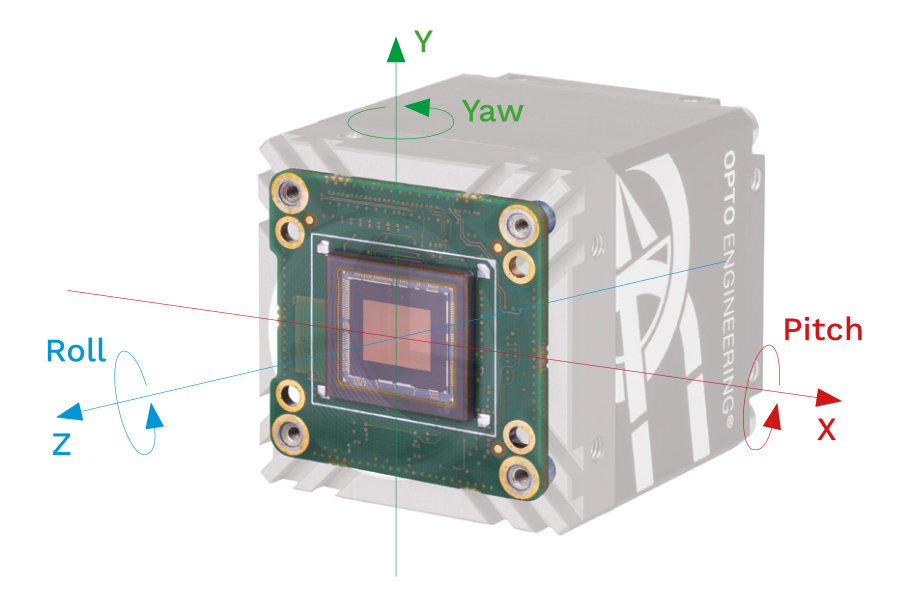 | 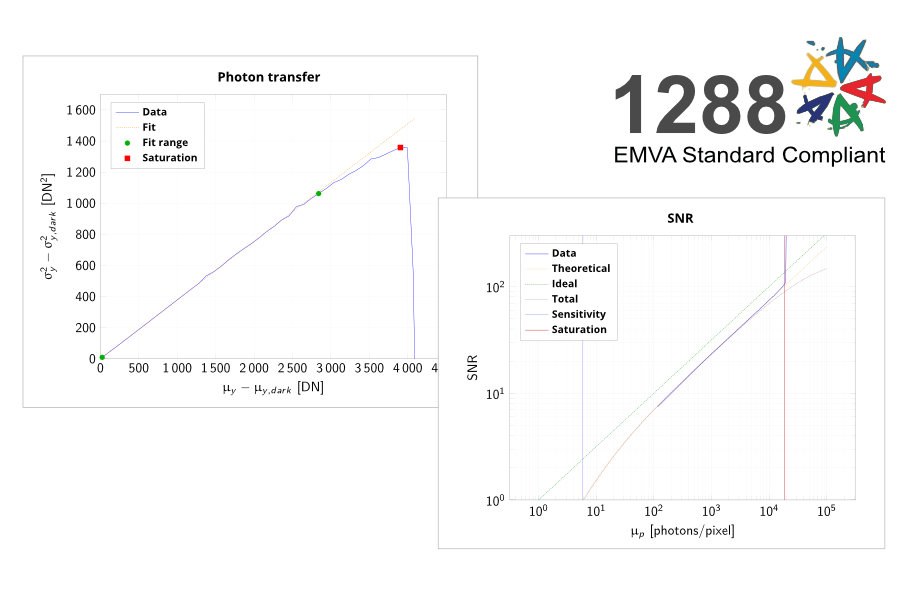 |
| HIGHLY ACCURATE IMAGE SENSOR POSITIONING | EMVA 1288 Test Result Available |
Quick Start
Instructions
Connecting your camera to the lens
Inside of your camera package you should find the camera with an attached dust cap. Please note that cables and POE power sources are not included.
Remove the dust cap and screw on a compatible lens into the camera mount.
Power up the camera
Below you will find two distinct but equally viable methods for powering your camera.
POE injector
This method requires the use of one POE power injector and two ethernet cables. First, connect the POE injector to an outlet (220 [V] in Europe, 110 [V] in the US) using a power cable. Then, using two ethernet cables, connect the input of the POE injector to your PC and connect the output of the POE injector to the GigE port on the camera.
Note: you may confirm the proper connection of the ethernet cables and the POE injector by referring to the camera manual or requesting support from our Opto Engineering Technical Support Team.
Direct Power supply of ITALA® cameras with CBGPIO001 GPIO cable
Connect the multi-purpose circular connector to the GPIO cable. To power the camera, simply connect the pin1 GND to your power supply GND, and connect the pin2 +VIN to a voltage between 12Vdc and 24Vdc.
Connecting ITALA G.EL with CBGPIO12PY6P-3M
When using the y-shaped cable (CBGPIO12PY6P-3M) be sure to first connect the camera, then the lens and finally the power supply. Never hot-swap the camera connector while the lens and/or the power supply are connected. Failing to do so may result in damaging the liquid lens integrated EEPROM.
Using this order you are ensuring that there will not be any electric discharge on the EEPROM of the liquid lens.
LED power indicator on ITALA®cameras
The camera is properly powered and ready to be connected when the LED indicator on the back of the camera is yellow.
Connect ethernet cable to a network card
Connect the camera to the host device (POE injector or POE network interface card) with a suitable Cat 5e Ethernet cable or better. A shielded cable can be used to improve the system EMI immunity, especially in harsh industrial environments.
The GigE port LED will start blinking yellow once it is ready to stream.
Download and install ITALA SDK and ITALA View
ITALA® cameras come with a complete Software Development Kit, ITALA SDK, which takes full advantage of the latest standards and technologies in the machine vision industry.
The SDK includes:
- ITALA API
- ITALA View
- GenTL producer (.cti)
- Filter driver
- Documentation with code examples
In order to install the ITALA SDK correctly, complete the following steps as indicated by the images:
- Download the ITALA SDK from Opto Engineering website here and run the installer. The ITALA SDK setup window should appear – make sure to follow the listed instructions.
- Read and agree to the license terms before installing the ITALA SDK.
- Choose the desired destination folder.
- Select the components that need to be installed. In case of installation of the filter driver only, steps 5 and 6 can be skipped.
- (Optional) In case the .NET runtime needs to be installed, click Install in the .NET runtime installation window.
- (Optional) Once the installation is complete, close the window.
- The ITALA SDK installation will be performed automatically. The progress bar can be monitored to check the installation status. At the end of the installation, a confirmation window will be displayed.
You are now ready to integrate the ITALA® camera into your system. The ITALA API makes it easy to integrate ITALA® devices in custom applications, thanks to an extensive set of examples and complete documentation.
IP settings
The camera is factory configured to automatically obtain an IP address in DHCP/LLA mode. For the first connection, it is recommended to configure your network settings in order to use DHCP. This can be done through the following procedure:
Control Panel > Network and Sharing Center > Change adapter settings, right-click on your Ethernet connection and select Properties. In the Networking tab select Internet Protocol Version 4 (TCP/IPv4) from the list and then click Properties. Select Obtain an IP address automatically and click OK. Finally, click OK on the previous window.
We recommend selecting the settings that enable your PC to assign the IP address and DNS server address automatically for the first connection. Alternatively, if you want to set a fixed IP and DNS, be sure to set the subnet mask of the camera to be the same subnet mask of your PC and to assign an IP address available in the network.
After the first connection, it is recommended to set a static IP address for both the NIC and the device whenever possible. This ensures a faster discovery process and IP negotiation.
It is recommended that the connection is as simple as possible. To achieve the best performance use a direct connection with the NIC or connect the camera and the host computer to the same Ethernet switch (without any other heavy traffic routed through the same switch).
When connecting multiple cameras to a single computer, it is recommended to connect all devices directly using multiple gigabit NICs. If you’re connecting the camera through an Ethernet switch, make sure it also supports jumbo frames. Keep in mind that if multiple devices are connected to the same Ethernet switch, they will share the available bandwidth.
IP Configurator
From the Tools menu of Itala View, you can access the IP Configurator utility.
The IP configurator has been designed to:
- Assign the camera and NIC persistent IPs but different subnets
- Assign the camera and NIC persistent IPs but different subnet masks
- Set the camera to DHCP mode and assign the NIC a persistent IP
- Assign the Camera a persistent IP and set the NIC to DHCP mode
The IP configurator presents a panel for device discovery and enumeration. On the right-hand side of the window, relevant NIC and camera information can be seen. IP configuration issues can be solved from the settings panel in the lower right corner. The camera can be forced to adopt a persistent IP by inputting the correct data and clicking the apply button. The configuration progress can be seen in the log panel. The icon next to each enumerated device shows potential issues with a red warning sign.
Setting the network interface card (NIC)
Inside of your camera package you shouldIn order to use ITALA® cameras it is necessary to set properly the network card interface (NIC). We suggest using Intel Pro 1000 based NIC. If you have a different Network Card Interface chip, some steps may be different or some parameters may have different names, try to follow the instructions as closely as possible.
You should access the advanced options of your network card to set it up properly. To do this go to Control Panel > Network and Sharing Center > Change Adapter Settings. Right-click on your ethernet connection and select Properties.
Here you will see a list of all the filter drivers installed on your network card, the list will include all the drivers of the camera manufacturers that you used with that network card. We suggest disabling all the drivers of other producers and keeping enabled only the ITALA GigEVision Filter Driver.
Once you have done that, click on Configure and then select the Advanced tab. Here you can see all the advanced settings of your NIC.
- Jumbo Frames can be enabled through the configuration of the network interface card (NIC) – once enabled, Jumbo frames reduce the amount of protocol overhead by increasing connection efficiency. The use of a NIC which supports Jumbo frames of at least 8192 bytes is recommended.
- Interrupt Moderation sets the possibility of the network card to be interrupted or not after it receives a packet. You want to set it to enable to obtain the best system performance.
- Receive Buffer sets the dimension of the buffer used by the driver when copying the data to the protocol memory. You need to set it to the maximum allowed value.
- Green Ethernet and Energy Efficient Ethernet are two options that will allow for less power consumption during periods of low data activity. You will want to disable both of these options to always have the best performance. find a camera with an attached dust cap. Please note that cables and POE power sources are not included.
Remove the dust cap and screw on a compatible lens into the camera mount.
If you are still experiencing issues with your camera check if the driver of your NIC is updated to the latest version. Be aware that the latest drivers are usually found on the website of the NIC manufacturer, if you use the integrated tool in Windows it is not guaranteed to obtain the latest version of the drivers.
Updating the firmware
We suggest that you upgrade your camera firmware using our ITALA View GUI and the downloadable file OEFW. The ITALA View and the last firmware OEFW file can be downloaded at this link.
In order to start the update process, please connect your camera to your PC and install our ITALA SDK. Use the Tools menu in Itala View to access the Firmware Update utility. Select a firmware file for each enumerated device.
Follow these steps to update one or more devices:
- Select a firmware update file for each device you want to update.
- Click on the Update button to start a batch update process.
- Do not disconnect or power down the devices during the update process.
- Wait until all the devices are correctly updated.